Paper Presentation Guidelines
Paper sessions consist of 4-6 papers per session. We encourage presenters to post their papers on the conference website, and we encourage potential participants to read the papers ahead of time. Given this, the purpose of the presentation is not to present the paper as such, but to highlight its key argument and to open a discussion. As a result, our policy is to give presenters no more than 10 minutes each. Below are some guidelines to help you prepare your presentation.
1. The Presentation
Each breakout room comes equipped with a standard audio-visual package setup (see below) that will support an electronic presentation.
Gather Materials
Images, drawings, and graphics can be obtained from sources such as digital cameras, scanners, and the Internet. Experiment with different formats and compression levels to see what works best for your images. Generally, anything that looks acceptable on a 17-inch monitor is suitable when projected. Judicious use of animation can enliven an otherwise dull presentation. If you plan to animate various components in your presentation (slide titles, graphic elements, bulleted text, etc.), try to be as consistent as possible.
Assemble the Presentation
Presenters need to bring their own laptops. Please make sure you travel with the appropriate adapter that is recommended by your computer manufacturer. It's important to make sure the required voltage and frequency match the available power source.
Pictures: Images inserted into PowerPoint are embedded into the presentation. Images that are created at a dpi setting higher than 75 dpi are not necessary and will only increase the file size of your presentation. Try to avoid overloading your presentation with unnecessary images. JPG images are the preferred file format for inserted images.
Fonts: We only supply fonts that are included in the base installation of Windows. Fonts other than these should be embedded into your PowerPoint presentation. The fonts we suggest using are Times New Roman, Arial, and Tahoma. Use of fonts not included in Windows can lead to unreadable text, words that bleed into graphics or bullets that may be the wrong style. Microsoft provides a utility to determine if a font can be embedded (https://www.microsoft.com/typography/TrueTypeProperty21.mspx).
MS Office
- Click File, and then Save As.
- On the Tools drop down menu select Save Options.
- At the bottom of the menu you will see an Embed TrueType Fonts check box. Check the box.
Mac OS
- Images: Use common image formats that are cross platform compatible such as JPG, PNG, GIF, and BMP.
- Fonts: Use common cross platform compatible fonts such as Times New Roman, Arial, and Courier. It may be necessary to load your presentation onto a Windows machine. If this occurs, many custom Mac fonts will not translate properly.
- Animations: Use simple entry animation effects, such as fly in/out, appear, and dissolve. Also, do not use exit animations: PowerPoint 2000 for Windows does not support exit animations.
- File Extensions: If your Mac version of office does not append the file extension, be sure to include it in your filename. Use .PPT for PowerPoint files and .PPS for PowerPoint slideshow.
2. Presenting
Please arrive at your session meeting room at least 5 minutes before the session begins. Take time to familiarize yourself with the set-up at the lectern. You will control/advance the slides during your presentation. Note: Wireless remotes are not provided as a standard item. We have arranged to have technicians floating between session rooms to assist as needed.
When presenting, make sure you speak slowly and clearly. DO NOT read from the slide, but explain it. Address the audience when you are speaking. Try not to look down at your presentation. You might also want to involve the audience by asking questions. This is a great way to keep the audience interested in your work. Lastly, just try to relax and have fun when you are up there.
3. Speaker Preparation Room
The Academy of Management has arranged to have a Speaker Preparation Room at the convention site to allow presenters the opportunity to view their presentations and to obtain any technical support they might require prior to their scheduled sessions.
4. Equipment and Room Setup
Equipment set up: Each room is equipped with a standard audio-visual package that will support an electronic presentation. The package includes the following items:
- HDMI LCD projector (1920 x 1080 resolution - will project both 4:3 & 16:9 format slides)
- Skirted Safelock stand for projector
- Projection screen - appropriate size for meeting space
- Power cord and HDMI cabling run from podium to projector
- Laptop cable adapters are available on a limited basis, so please bring your own Mac and PC adapters that will accommodate an HDMI cable connection to your laptop
- Podium microphone (for rooms that seat more than 60 people)
- Computer audio patch (for rooms that seat more than 60 people)
Note: Laptops, adapters and flip charts are NOT provided as standard items. Presenters MUST bring their own laptops.
If you need any other audiovisual equipment, you MUST contact your program or PDW chair. These items can be very costly and the decision to expend the funds is up to the chairs. DO NOT assume that you will get what you request. Confirm with your program or PDW chair first. All requests, approval, and ordering must come from them.
If you have any technical or logistical questions about the audiovisual equipment, please contact Sara Garnett at sara.garnett@maritz.com
5. Schedule and Timing
Refer to the Annual Meeting program as to when and where your presentation is scheduled during the conference. Be sure to come early to your session to check in with the Session Moderator to go over any last-minute changes you might have. You, or one of your co-authors, must be present at the start of the session.
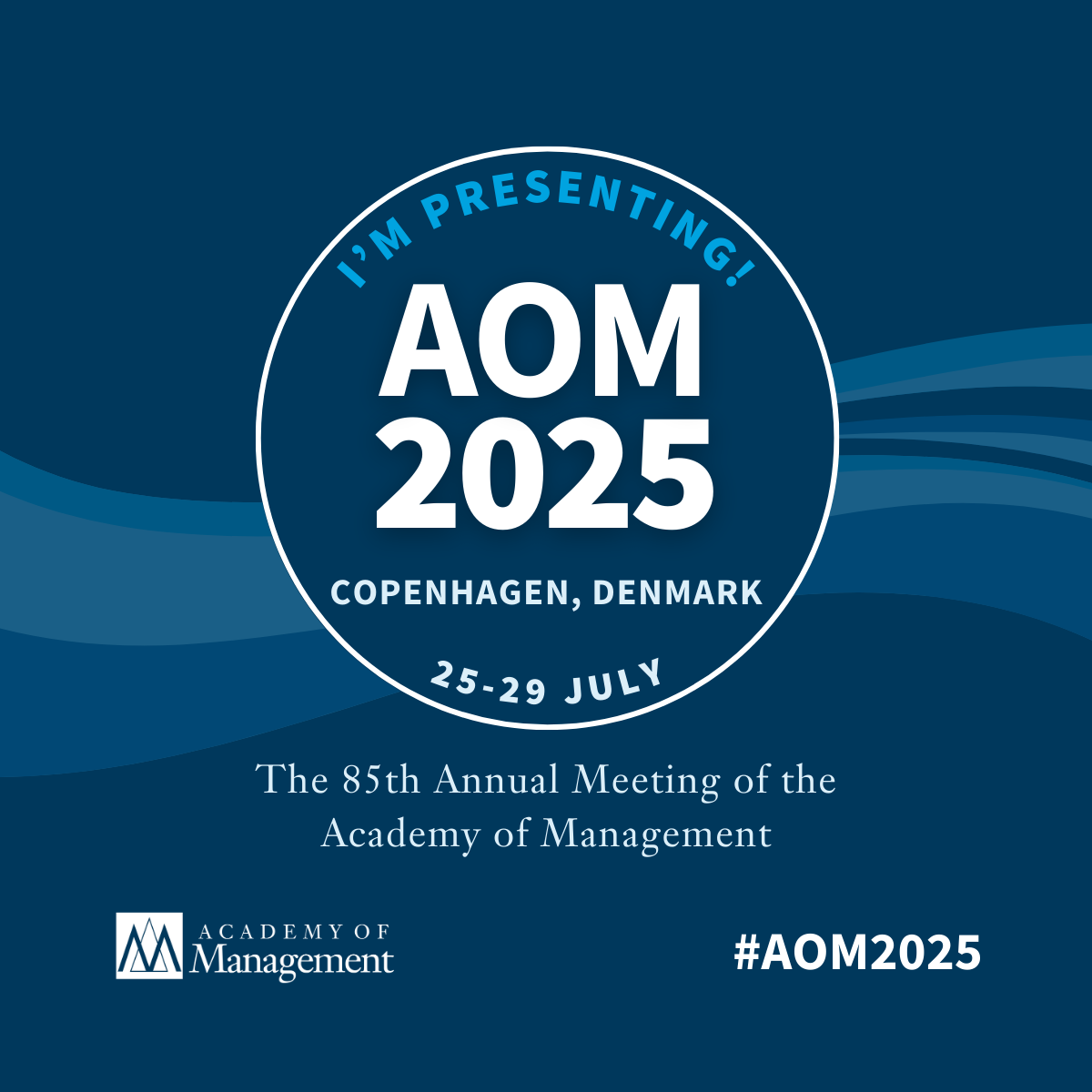
Presenter Social Media Badge
Presenting? Share your excitement on social media! Post this AOM 2025 social media badge to let colleagues know you're presenting at #AOM2025 in Copenhagen!
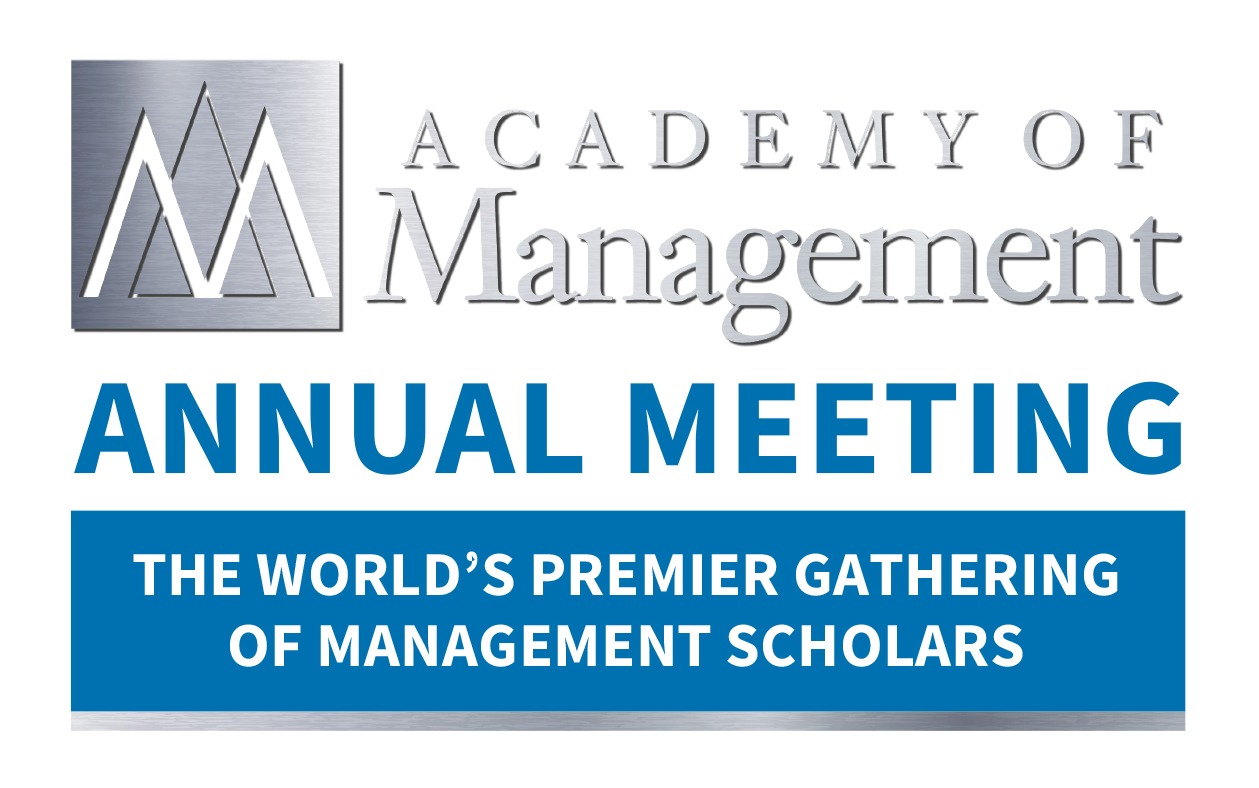 85th Annual Meeting of the Academy of Management
85th Annual Meeting of the Academy of Management