Caucus (CAU) Submission Information
Caucus Committee Chair: Kip Kiefer, Rollins College; kkiefer@rollins.edu
The Caucus Committee invites proposals for caucus sessions to be held at the 85th Annual Meeting of the Academy of Management, 25 July – 29 July 2025. Caucuses sessions will be held in-person from Sunday, 27 July 2025 through Tuesday,
29 July 2025. Caucuses encompass a wide variety of topics, and we encourage proposals that feature nascent ideas or ongoing themes that would be interesting to the AOM community. Innovative proposals that provide conference participants with opportunities
to network, collaborate and develop new ideas should be submitted.
What is a Caucus?
The premise of a caucus is primarily to provide an opportunity for scholars to innovate, share, and discuss emergent ideas that are still in the incubatory stage. Caucuses are designed to provide a convenient, informal way for AOM members with shared interests to find one another and to develop a sense of community within the larger AOM structure as well as to explore potential collaborations in a forum open to all interested AOM members. Caucus submissions are reviewed and evaluated by the Caucus Committee.
Caucus Proposal Submission Instructions
All Caucus submissions must be made via the AOM Submission Center. The submission deadline is Tuesday, 7 January 2025 at 17:00 ET (GMT-5/UTC-5).
Important: Caucus proposals that do not follow the guidelines may not be reviewed.
If you have any questions about Caucus submissions, please contact the Caucus Committee Chair, Kip Kiefer. We look forward to receiving interesting and innovative caucus proposals.
Session Orientations
As a submitter, you may indicate the general orientation of your proposal. The AOM Annual Meeting program includes these orientations to help attendees identify sessions of interest. The types of orientations are:
- Diversity
- International
- Practice
- Research
- Teaching
See Appendix 1: Submission Process Overview for a general submission process overview.
Caucus Submission Guidelines for Uploaded Manuscript
Important: Please follow the guidelines and formatting instructions below to draft your proposal. Please note that proposals will NOT be reviewed if these guidelines and instructions are not met.
- Questions to guide you as you prepare your caucus proposal:
- Does the proposal encourage the development of new ideas or address emerging topics?
- Does the proposal appeal to and interest a broad audience of AOM members?
- Does the proposal encourage collaboration and the free exchange of ideas?
- Does the proposal clearly express the goals and desired outcomes?
- Formatting your Caucus Proposal: Please follow these guidelines to ensure your Caucus proposal is reviewed.
- The entire Caucus submission must be in ONE document using one of the following formats:
- Adobe Portable Document Format (.pdf)
- Microsoft Word (.doc, .docx)
- Rich Text Format (.rtf)
- The Caucus submission includes the following:
- Title of the caucus (in Title Case).
- Name, affiliation, email address, and phone number of up to 2 (TWO) Caucus organizer(s).
- Abstract or short program description of 50 words.
- Short description (up to 500 words) of the topical content and delivery plan, including two bold-font keywords. Figures, graphs, tables, references, etc. should be included as needed.
- Names, affiliations, and contact information of 5 (FIVE) AOM members, in addition to the organizer(s), who support the submission. Note that these five names will NOT be listed in the program and will NOT be counted in the Rule of Three + Three. We ask that you include them as a way to verify that the topic is one that is likely to appeal to at least several AOM members.
- The 5-digit Academy-assigned electronic submission ID number should appear in the header (upper right) on the first page of the uploaded document.
- Make sure that the file or document uploaded is virus-free prior to submitting.
- After uploading the document, it will be automatically converted to Adobe PDF format. Please make sure that the content of the submission appears and prints correctly as you intended after it has been converted by using the “view” button.
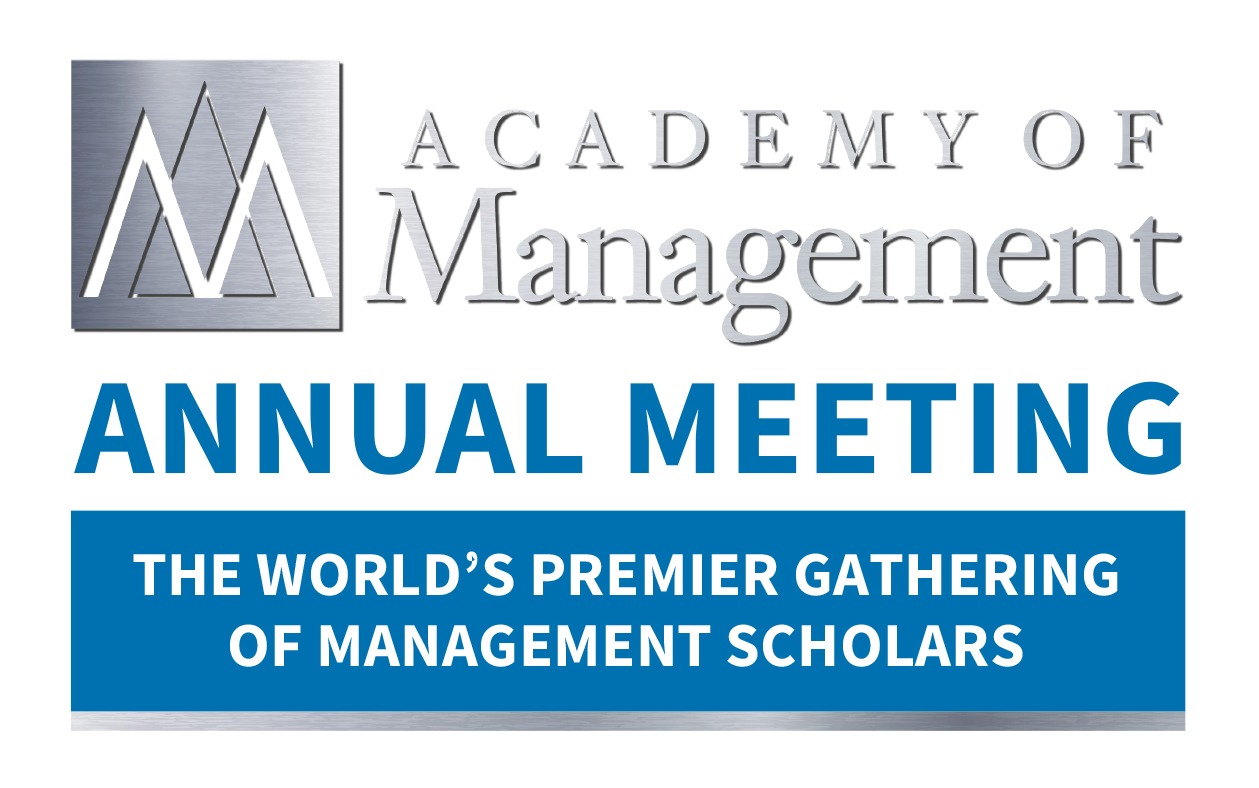 85th Annual Meeting of the Academy of Management
85th Annual Meeting of the Academy of Management
(AOM 2025)
25-29 July 2025
Copenhagen, Denmark
Key Dates
- Submission Center Opens:
Early December 2024 - Reviewer Signup Opens:
Early December 2024 - Submission Deadline:
7 January 2025
17:00 ET (GMT-5/UTC-5) - Review Period:
16 January-13 February 2025 - Housing Opens:
Late January 2025 - Registration Opens:
Early March 2025 - Decision Notifications:
Late March 2025 - Program Available:
June 2025 - 85th Annual Meeting:
In-person
25-29 July 2025
Copenhagen, Denmark
